Different types of Arduino boards
Different Types of Arduino Boards
There are many different numbers of Arduino boards available online. So let's see about different boards on this blog.
Arduino UNO (R3)
The Arduino UNO R3 is the most common board which we use in general. The Arduino UNO uses the Atmega16U2 instead of 8U2 and it allows faster transfer rate & more memory. There is no need for extra devices for the Linux & Mac and the ability to have the UNO show up as a keyboard, mouse, joystick, etc.
The Arduino UNO R3 adds SDA & SCL pins which are next to the AREF and also, there are two pins which are placed near the RESET pin. The first pin is IOREF, it will allow the shields to adapt to the voltage from the board.
The other pin is not connected and it is reserved for the future purpose. The working of Arduino UNO R3 is by all existing shields and it will adapt new shields which use these additional pins.
It is an entry Level board, easy to use and ready to power your first creative projects. These boards are the best to start learning and tinkering with electronics and coding.
Arduino Nano
The Arduino Nano is a small, complete, and breadboard-friendly board based on the ATmega328 (Arduino Nano 3.x). It has more or less the same functionality of the Arduino Duemilanove but in a different package. It lacks only a DC power jack and works with a Mini-B USB cable instead of a standard one.

Arduino Leonardo with headers:
The Arduino Leonardo is a microcontroller board based on the ATmega32u4 (datasheet). It has 20 digital input/output pins (of which 7 can be used as PWM outputs and 12 as analogue inputs), a 16 MHz crystal oscillator, a micro USB connection, a power jack, an ICSP header, and a reset button.

It contains everything needed to support the microcontroller; simply connect it to a computer with a USB cable or power it with an AC-to-DC adapter or battery to get started. The Leonardo differs from all preceding boards in that the ATmega32u4 has built-in USB communication, eliminating the need for a secondary processor.
This allows the Leonardo to appear to a connected computer as a mouse and keyboard, in addition to a virtual (CDC) serial / COM port.
Arduino Mega (R3)
The Arduino Mega is a type of Microcontroller and it is based on the ATmega2560. It consists of 54 digital input/output pins and from the total pins 14 pins are used for the PWM output, 16 pins are used for the analogue inputs, 4 pins are used for the hardware serial port of the UART.
There are pins like crystal oscillator of 16 MHz, USB connection, RESET pin, ICSP header, and a power jack.
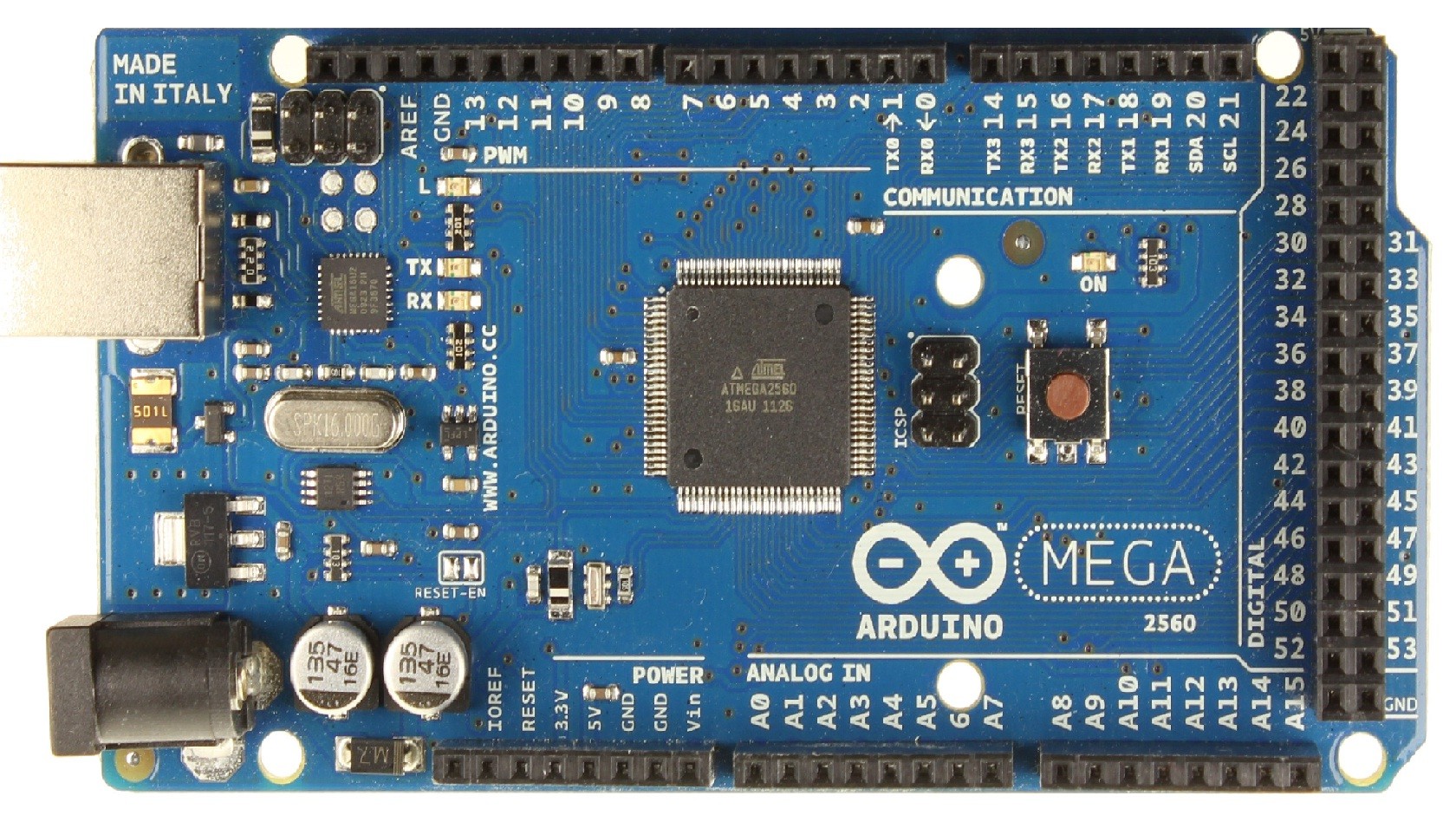
This Arduino Mega is also having SDA and SCL pins which are next to the AREF. There are two new pins near the RESET pin which are IOREF that allow the shields to adapt to the voltage provided by the board. The other is not connected and is reserved for future purposes.
LilyPad Arduino USB "A wearable Arduino" (retired)
The LilyPad Arduino USB is a microcontroller board based on the ATmega32u4. It has 9 digital input/output pins (of which 4 can be used as PWM outputs and 4 as analogue inputs), an 8 MHz resonator, a micro USB connection, a JST connector for a 3.7V LiPo battery, and a reset button.

It contains everything needed to support the microcontroller; simply connect it to a computer with a USB cable or power it with a battery to get started. The LilyPad Arduino USB differs from previous LilyPad boards in that the ATmega32u4 has built-in USB communication, eliminating the need for a separate USB-to-serial adapter.
This allows the LilyPad Arduino USB to appear to a connected computer as a mouse and keyboard, in addition to a virtual (CDC) serial / COM port. It also has other implications for the behaviour of the board; these are detailed on the Getting Started page.
Arduino Red Board
The Arduino red board is programmed by using the USB cable of mini-B with the help of Arduino IDE software.
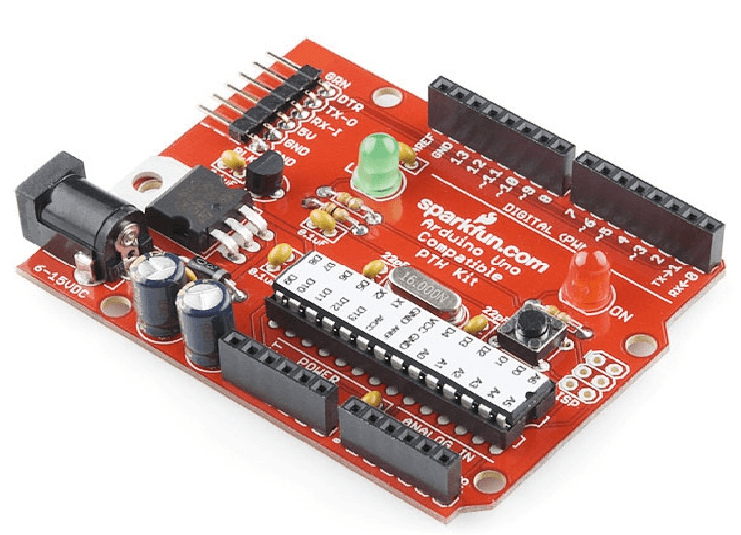
Without any modifications in the security system there, it will work in Windows8 OS. The Arduino red board is more constant because USB and FTDI chips are used and they are flat on the back.
Creating it is very simple to utilize in the project design. Just plug the board, select the menu option to choose an Arduino UNO and you are ready to upload the program. You can control the RedBoard over a USB cable using the barrel jack.
ARDUINO MICRO
The Micro is a microcontroller board based on the ATmega32U4 (datasheet), developed in conjunction with Adafruit.
It has 20 digital input/output pins (of which 7 can be used as PWM outputs and 12 as analogue inputs), a 16 MHz crystal oscillator, a micro USB connection, an ICSP header, and a reset button.

It contains everything needed to support the microcontroller; simply connect it to a computer with a micro USB cable to get started. It has a form factor that enables it to be easily placed on a breadboard.
The Micro board is similar to the Arduino Leonardo in that the ATmega32U4 has built-in USB communication, eliminating the need for a secondary processor. This allows the Micro to appear to a connected computer as a mouse and keyboard, in addition to a virtual (CDC) serial / COM port.
These are the current boards available in trend and there are many boards got retired from the Arduino.
In next post, you will see how to get into Arduino IDE platform and how to do coding on it.
With regards,
Immanuel Aakash V
The Common Engineer.




Comments
Post a Comment